I can't move to the next section of the course. Why won't the right arrow turn green?
When taking courses with seat-time-enforcement, the student can’t go to the next section until 120 seconds has passed.
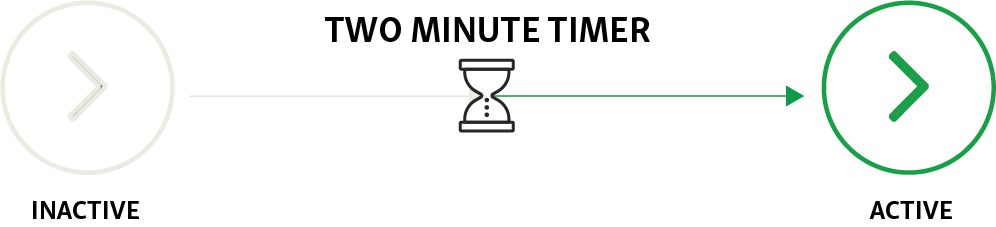
The key is to be patient and wait 120 seconds, and the right-pointing green button will turn green. When it does, click through to the next section.
If you are having issues moving forward, it is usually a case of impatience, not the browser. If you leave the page before the section timer runs for the allotted time, the clock will reset and run again.
If you want to verify this, count to 120 seconds after you advance to a new section. It will work as described.
< VIEW ALL HELP TOPICS
Need more help?
If you can’t complete any of these steps, or if you need any other assistance, email ProU Help Center.