My final exam disappeared!
If you can’t see your final exam or think it “kicked you out”, we can help you find it.
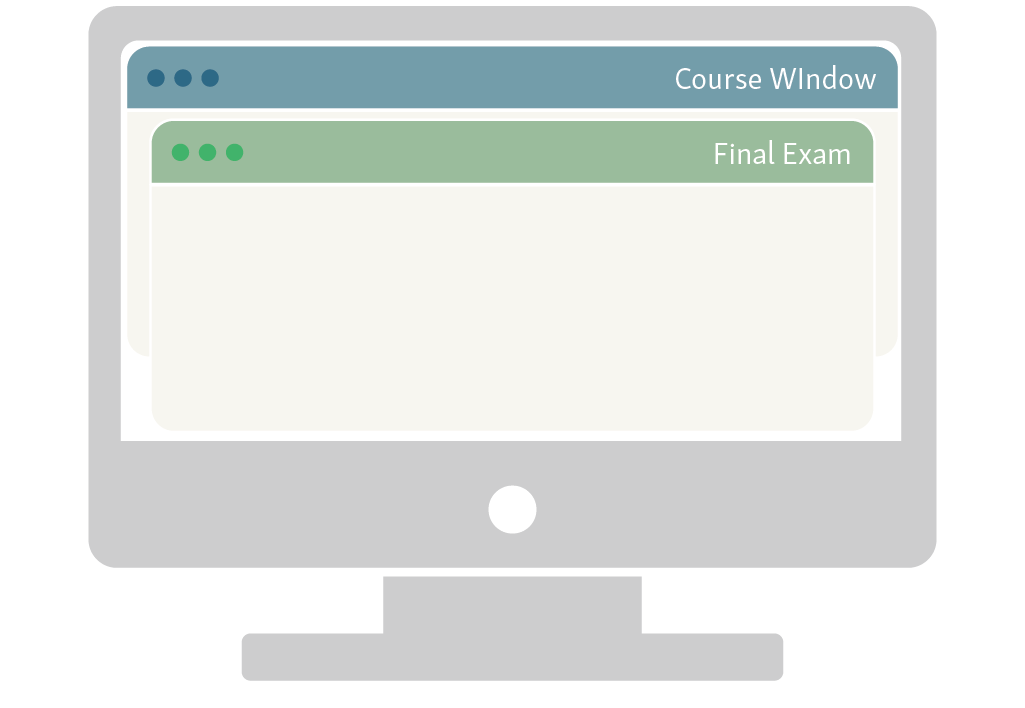
Your exam opens in a separate window, leaving the Course Window open in the previous window. If you can’t see it, the Final Exam is probably behind the other open window, or you might have closed the window.
How to find your final exam
Go to the “Window” drop-down menu in your browser and look for a window with ‘Final Exam” in the name. Select that window to display it.
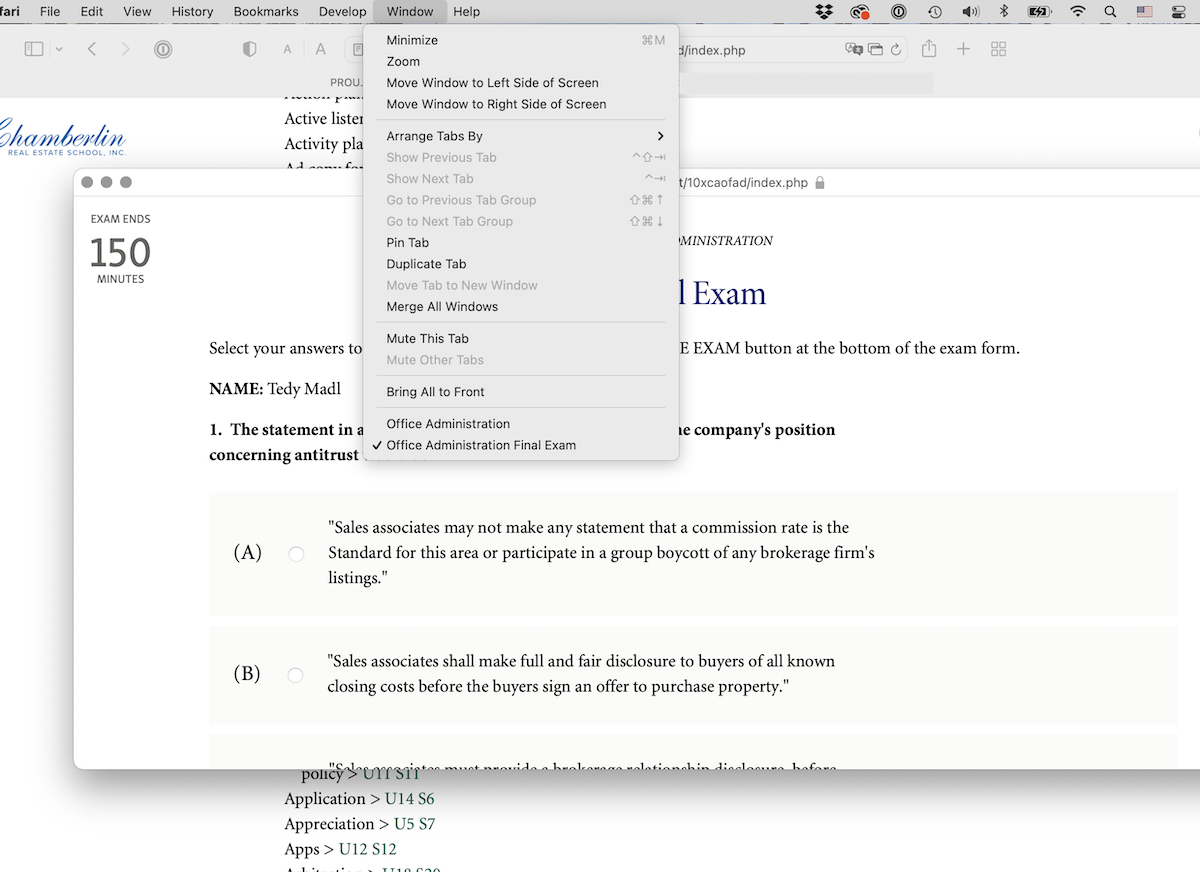
If you don’t retrieve the exam, it will auto-submit when time runs out with how many questions were answered correctly before the window was closed.
If you did close the window, your answers won’t be saved. You need to restart the exam.
< VIEW ALL HELP TOPICS
Need more help?
If you can’t complete any of these steps, or if you need any other assistance, email ProU Help Center.