How do California Continuing Education (CE) courses work?
Our California CE courses feature content in a PDF along with interactive testing and learning exercises, presented in two browser windows.
Here's how it works:
Start your course by clicking it's name on the "My Classroom" page.
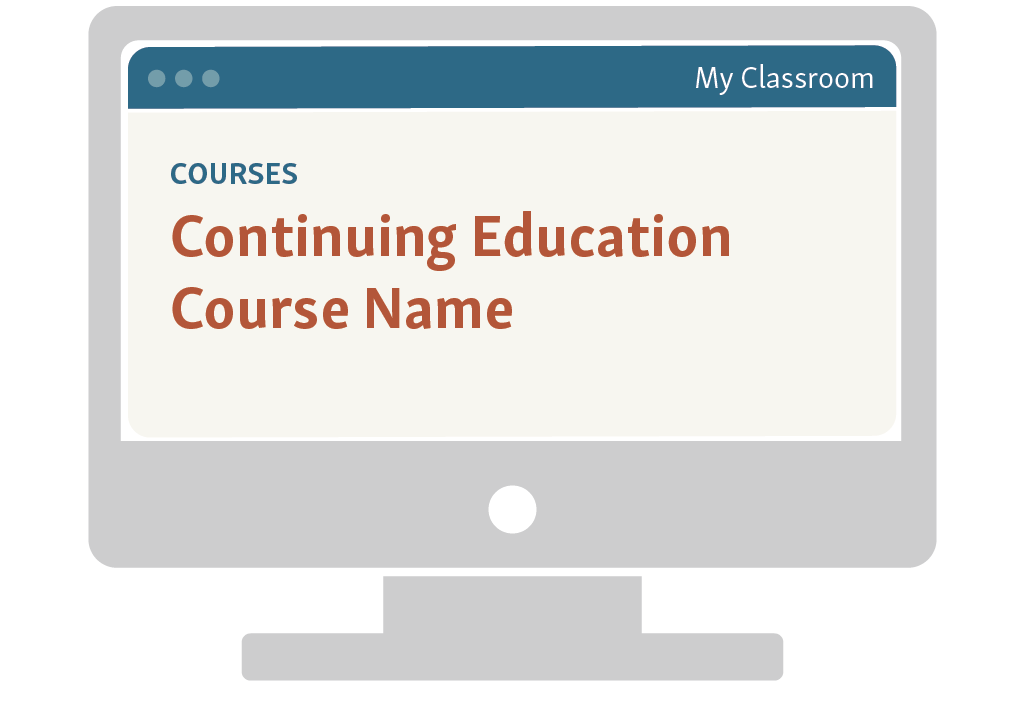
Click "View PDF" to view the PDF content in a new window (or browser tab).
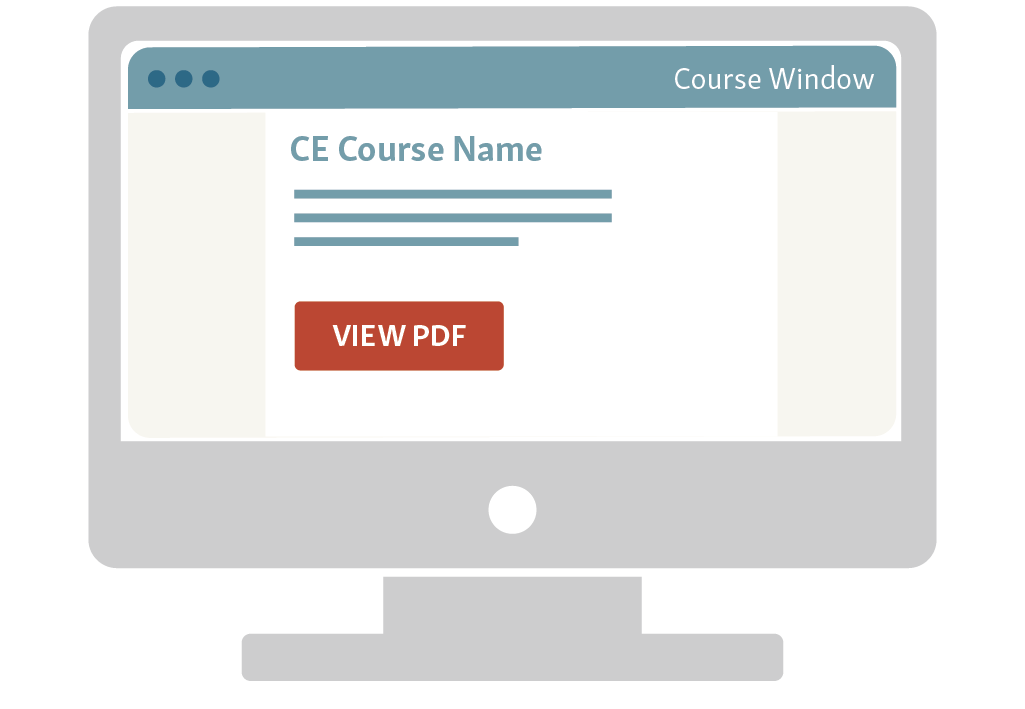
Arrange the Course and PDF windows (or determine proper tabs) so you can easily switch views between them, then read the first unit in the PDF window.

Switch to the Course window to complete the unit quizzes and exercises. Use the green arrows to navigate from section to section.
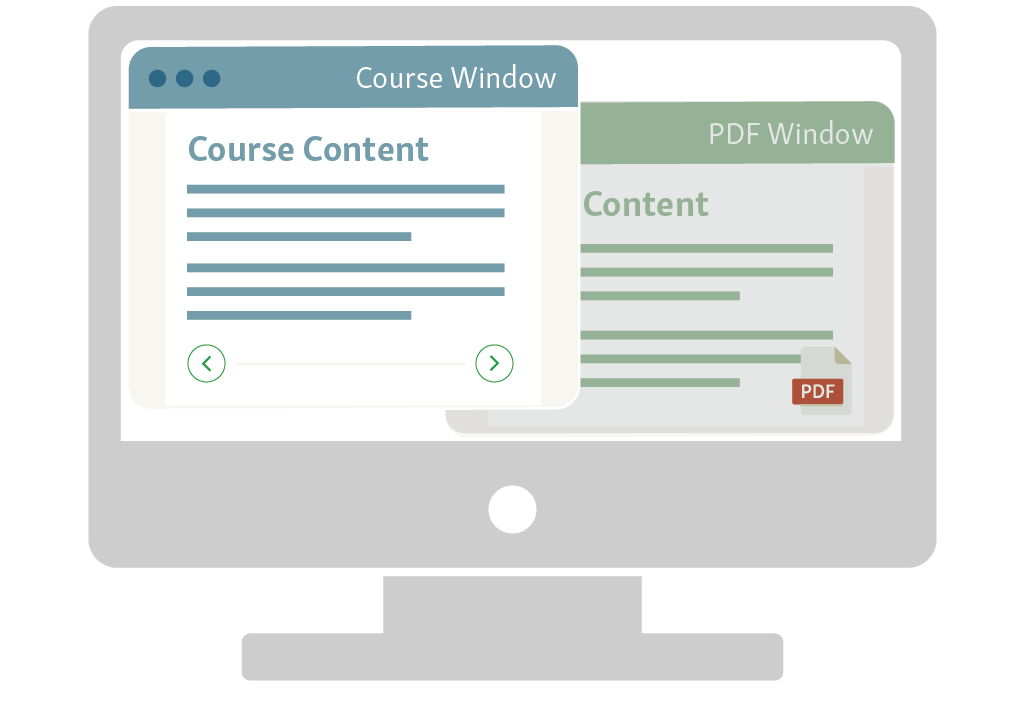
After reading each unit, you'll take a Quiz. Each course also has a final exam after the last unit.
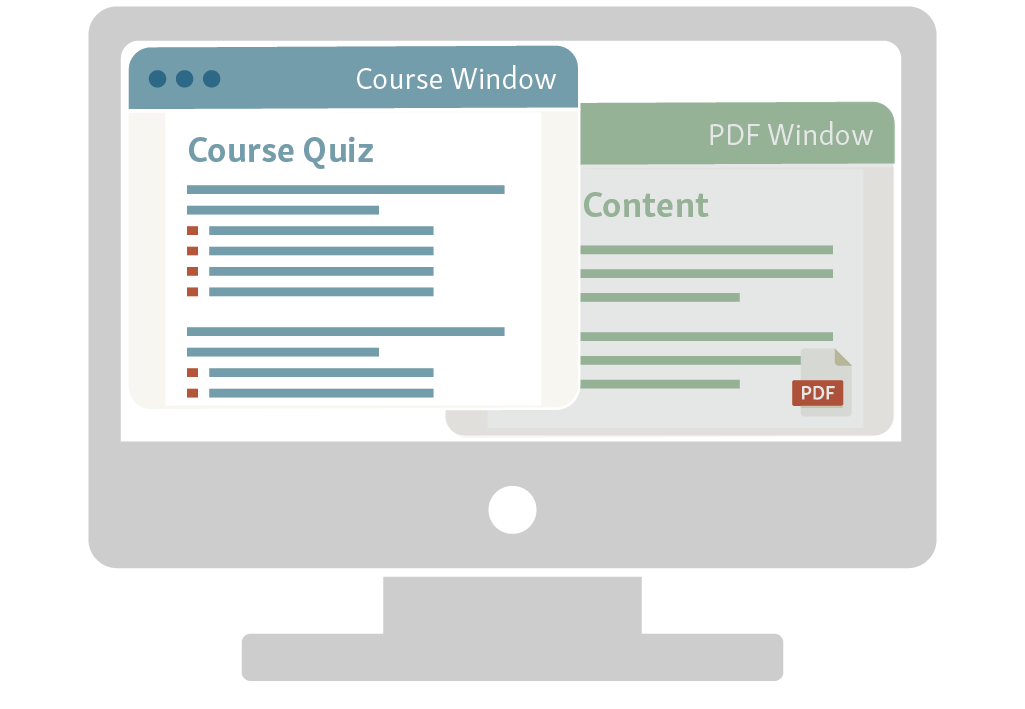
In the course window, click the button (circled in blue) to reveal and hide the menu.
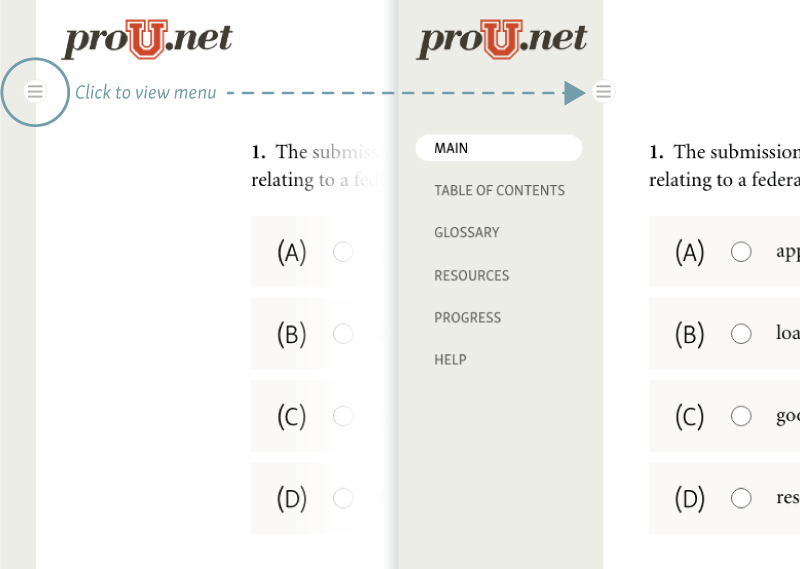
< VIEW ALL HELP TOPICS
Need more help?
If you can’t complete any of these steps, or if you need any other assistance, email ProU Help Center.